Sales Tax Compliance for BigCommerce
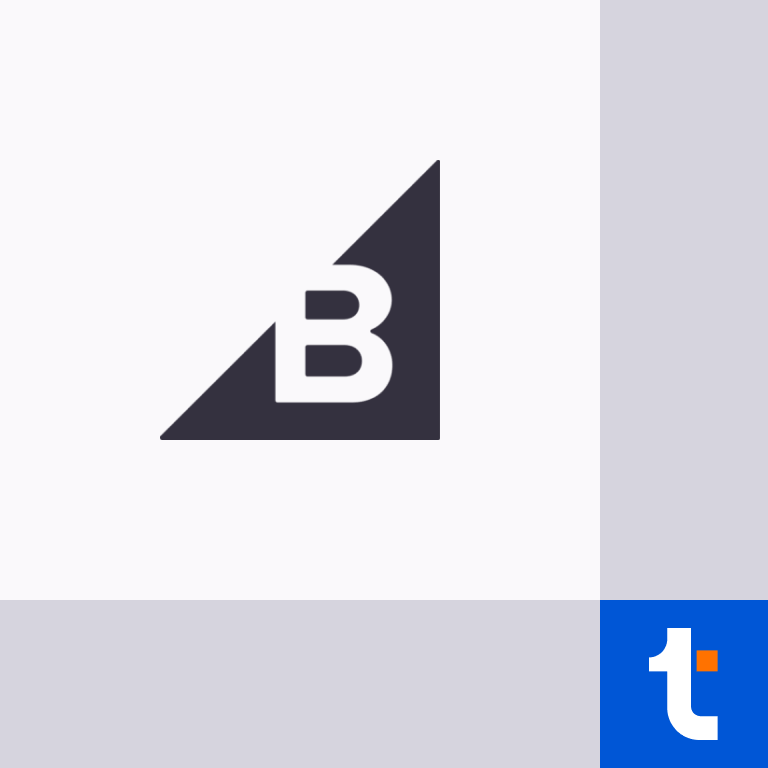
No more manual work! TaxCloud gives BigCommerce merchants an automated sales tax solution. Easily calculate sales tax at checkout, capture transactions in real time, and handle filing, all directly within your BigCommerce store.
Over 2,000 companies trust TaxCloud
Why choose TaxCloud for your BigCommerce store?
Setup is a breeze
Easily add TaxCloud to your BigCommerce store by simply installing our plug-in and then changing a few settings in your BigCommerce App. It’s that simple. At TaxCloud, we believe setting up an integration shouldn’t be painful or take all day.
Connect to your business systems
Want all your data in one place? Connect TaxCloud to your accounting software, your ERP, and whatever other systems you use. TaxCloud will then automate the transfer of your sales tax data to your existing systems.
Save time with automation
Leverage the power of automation to save time (and money!) on your sales tax. TaxCloud can automatically calculate, collect, file, and remit your sales tax for you. We instantly calculate sales tax rates across the 13,000+ jurisdictions in the U.S. and file your taxes with 100% accuracy.
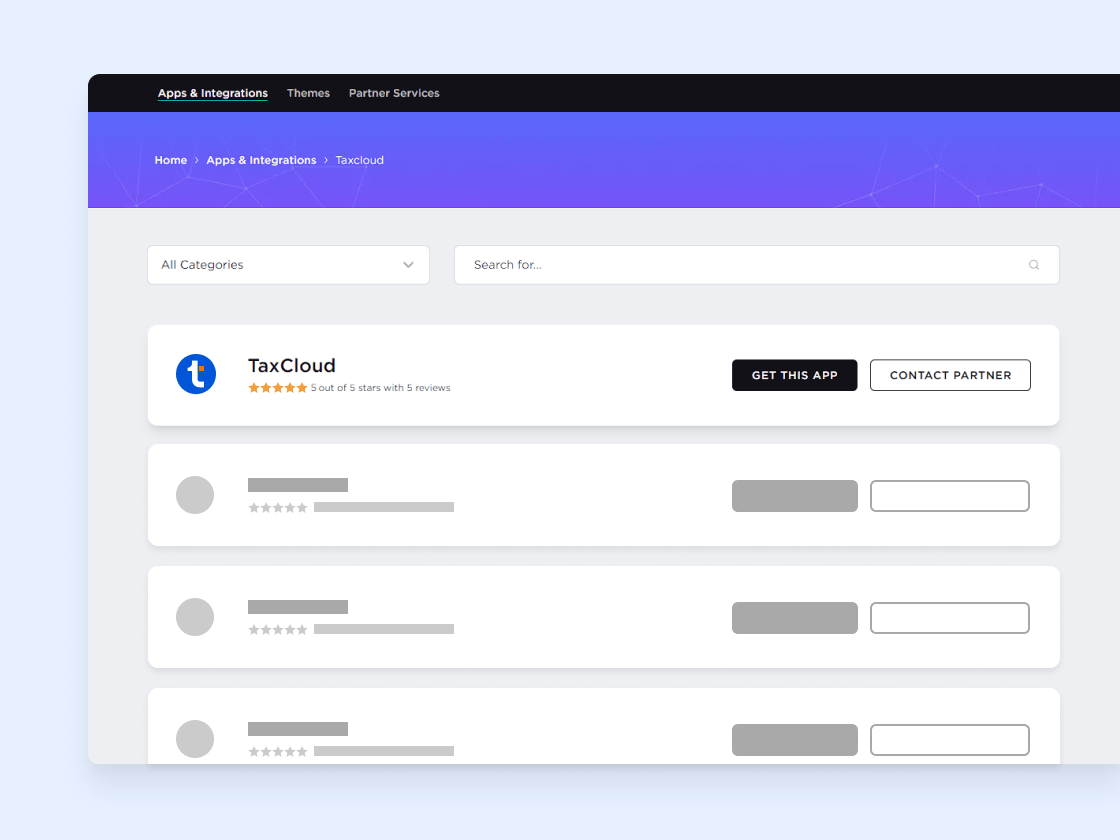
Simple setup through the BigCommerce app store
You can get started with TaxCloud without ANY special code or BigCommerce customizations. Just configure your products with the proper tax codes and TaxCloud will charge the right amount of tax on every transaction.
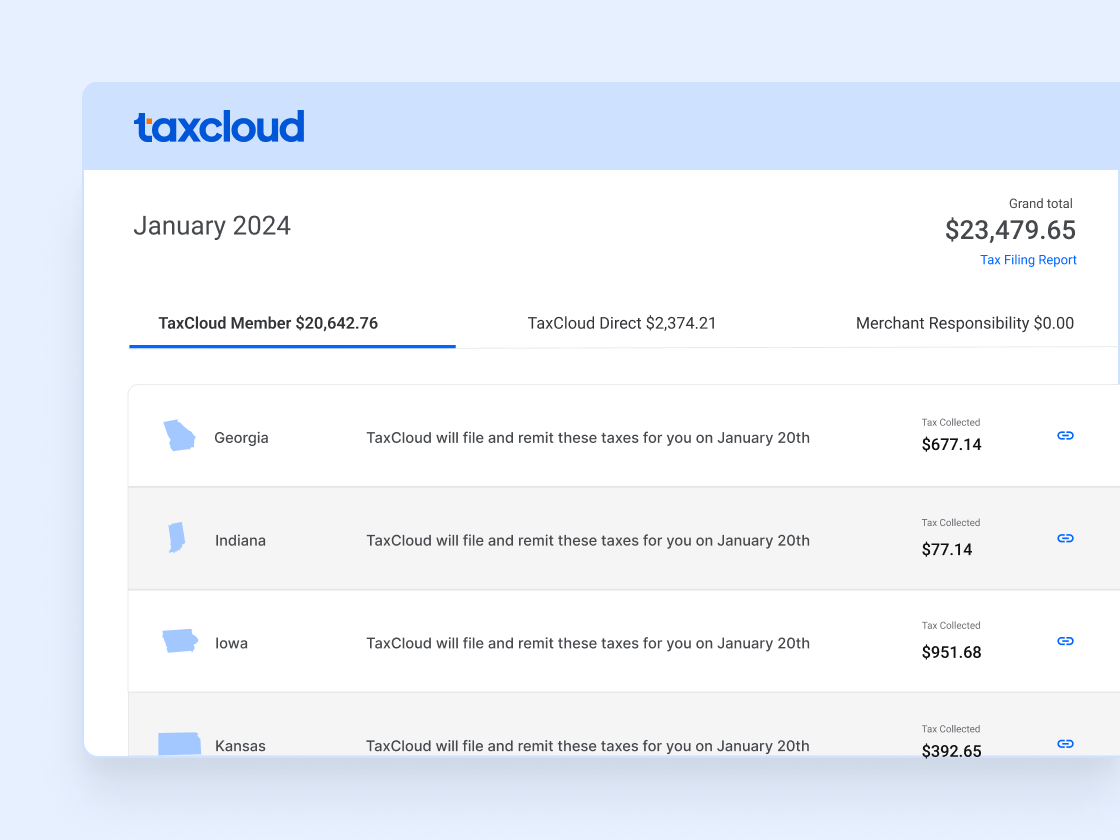
Let TaxCloud file and remit on your behalf
Want help filing and remitting your sales taxes? We’ve got you! Just send us your sales tax data at the end of the month and we’ll file your sales tax returns for you. You can do this manually by uploading your Orders Report to our secure platform – or through an automatic upload via our API Integration.
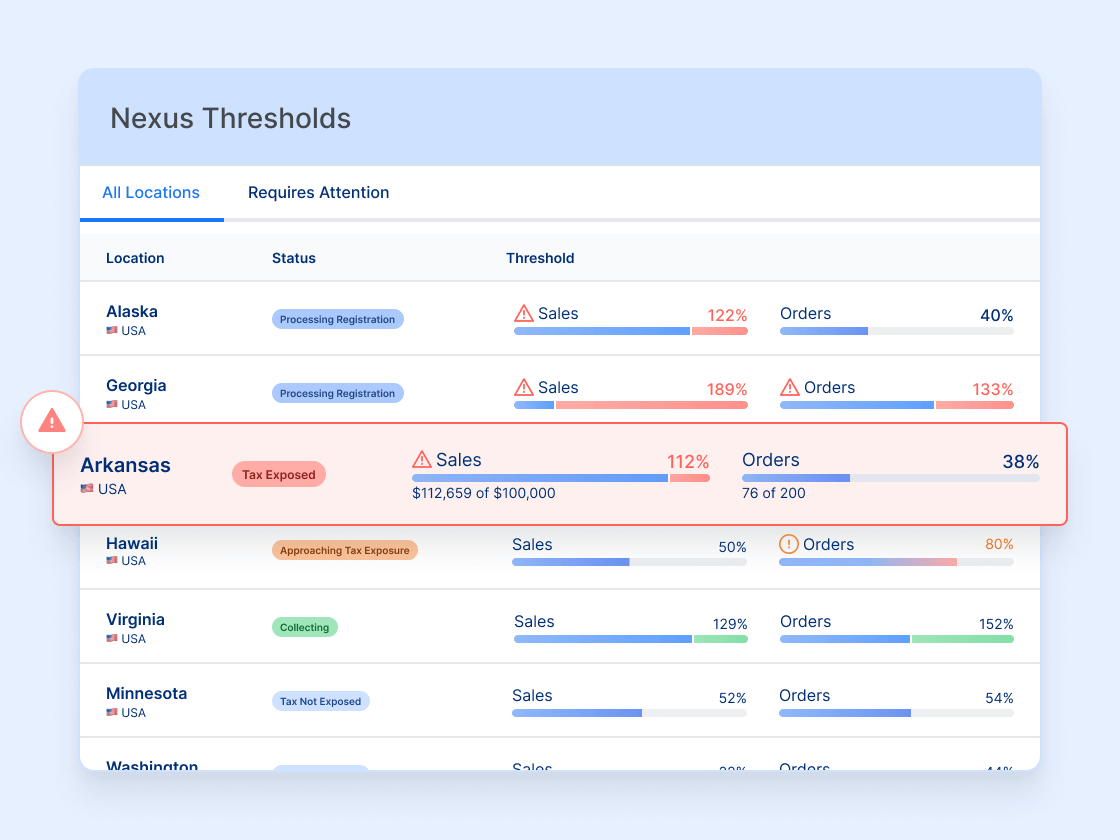
Simplify the complexities of economic nexus
Unsure where you’ve triggered economic nexus and need to collect sales tax? Just send us your BigCommerce sales report and we’ll tell you exactly where you’ve reached nexus and where you’re getting close to it. Economic nexus is the point where your sales have exceeded revenue or transaction threshold determined by each state after which you’re required to charge and remit sales tax in that state.
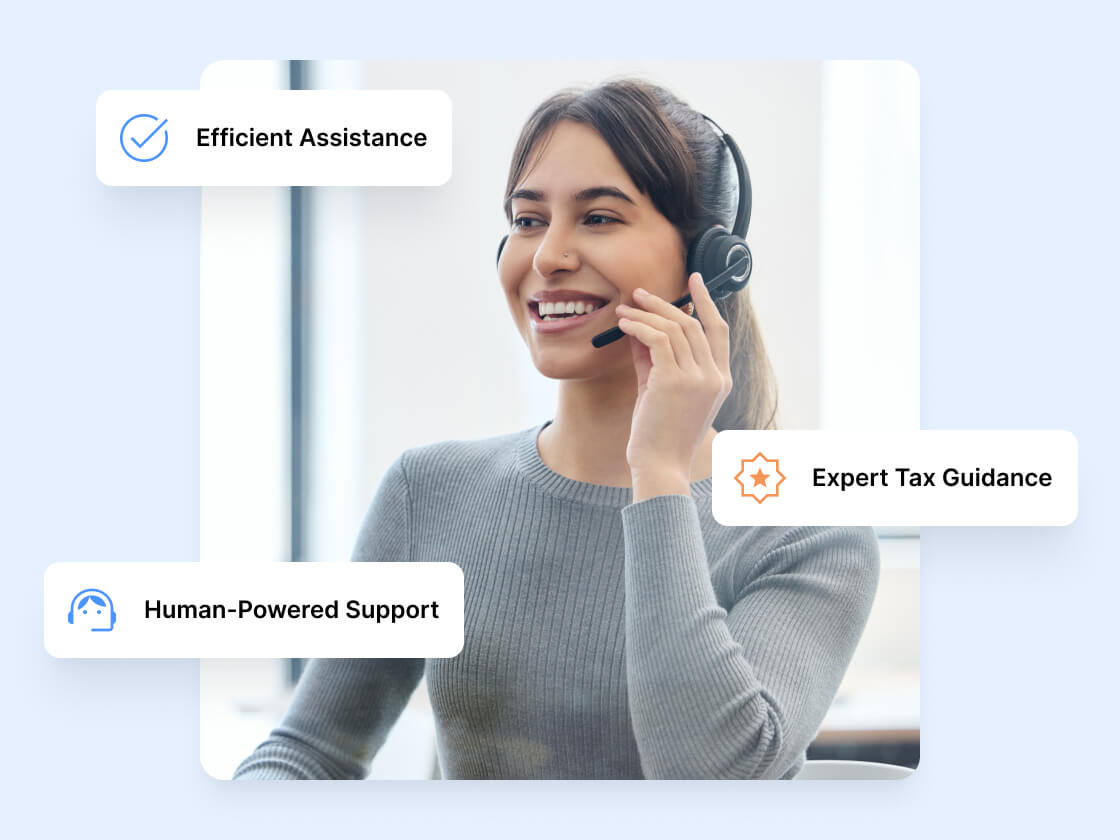
Assistance with setting up sales tax collection – including onboarding
Have questions? Our TaxCloud experts can help you understand all the ins and outs of sales taxes. You can ask our friendly customer support team (powered by actual human beings – not bots) anything. Industry leading support is what makes TaxCloud stand out among sales tax compliance software providers.