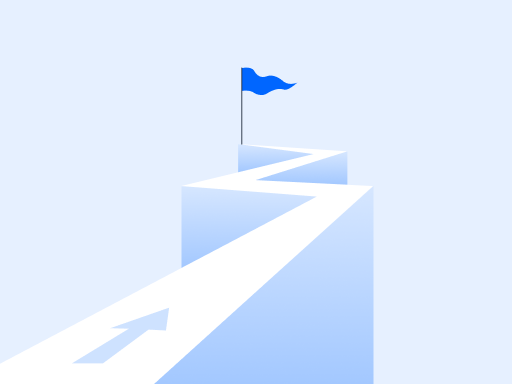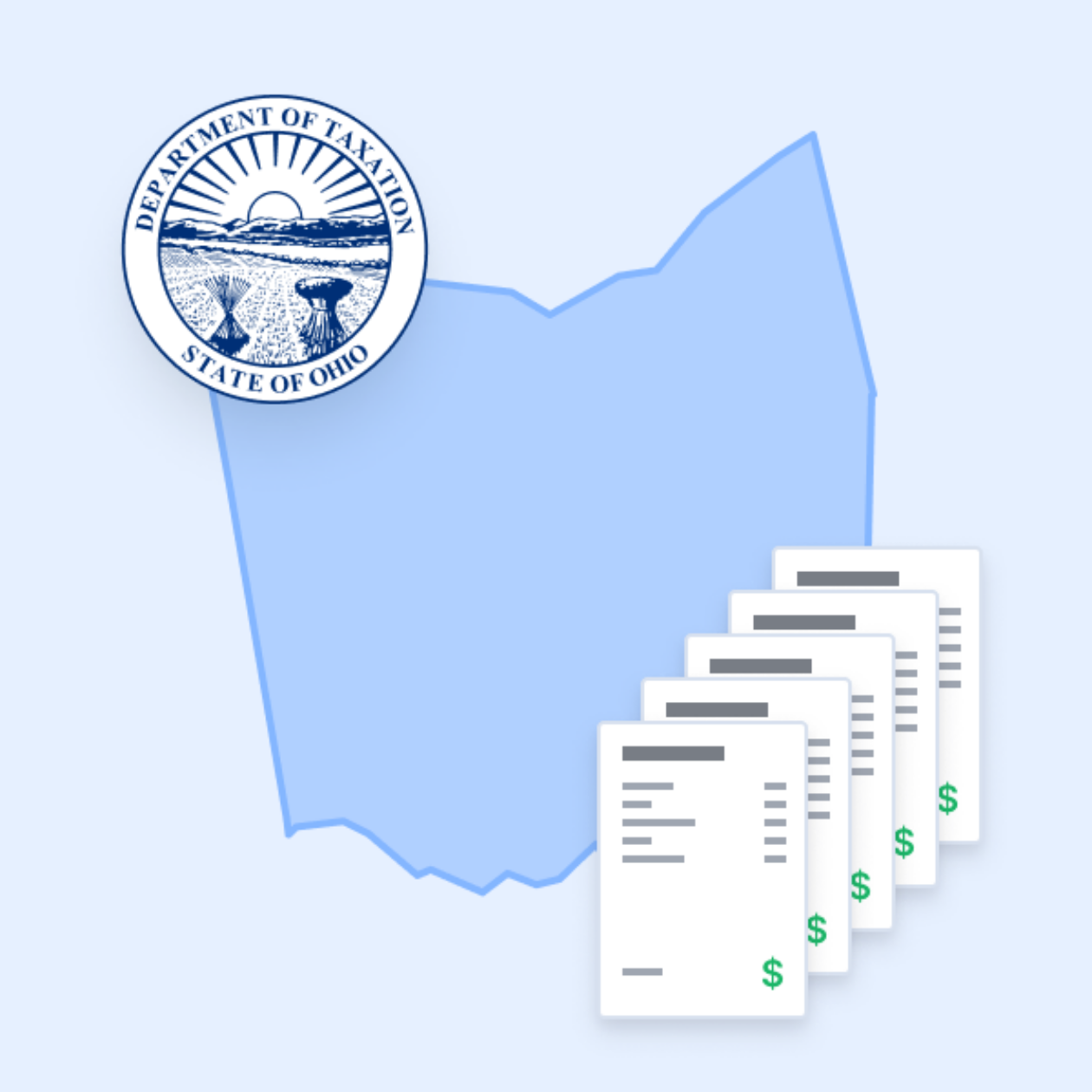
Like most states in America, Ohio-based businesses pay sales tax to the state government during the process of selling taxable goods or services. It’s called the Ohio sales tax and paying it is vital for business survival in the Buckeye State. Businesses that fail to make timely payments of sales tax are subjected to legal action from the Ohio Department of Taxation.
In general, the Ohio State sales tax system levies a base rate of 5.75% for local businesses. It’s the foundation of Ohio taxation. However, some local jurisdictions can impose additional Ohio taxes, taking the overall tax rate as high as 8% depending on where your business is situated. Moreover, the frequency of filing sales tax returns in Ohio can be different as well.
| # | Period | Collection Rate |
| 1. | Monthly | >$1,200 |
| 2. | Quarterly | $200 to $1,200 |
| 3. | Annually | <$200 |
Table 0: Ohio Sales Tax Collection Frequency
You can always go to OhioPays to find your financial obligations toward the State of Ohio. Also, an Ohio tax mobile app can help you stay on top of your taxation obligations. Don’t forget to get in touch with TaxCloud if you’re looking for a software solution to simplify sales tax compliance. This desktop app will automate the process of calculating your Ohio State sales tax.
Now, we’ll go over a step-by-step process to pay your sales tax in Ohio. We’ll explain to you how to stay compliant, abide by your local sales tax rates, and apply for sales tax exemption.
Step-by-step Guide to Paying Ohio Sales Tax
Looking to pay your sales taxes in Ohio? Here is a step-by-step to fulfil your tax obligations in the Buckeye State hassle-free:
1. Registering for an Ohio Sales Tax Account
- First, you’ll determine if you qualify for a vendor’s license or not. If your business is selling taxable goods or services in Ohio, you must register for a local vendor’s license.
- Getting this license isn’t that difficult. You can visit the Ohio Business Gateway to create an account. Once registered, you can apply for your vendor’s license.
Don’t forget that your sales tax ID is very important. Before making payments, it is crucial to have your sales tax ID, as it identifies your business to the state and allows you to collect and remit sales tax legally.
2. Collecting Sales Tax
- Next, you must determine which sales are taxable. Identify which of your goods or services are subject to sales tax. Most tangible products and some services are taxable in Ohio.
- Then, you’ll have to look into local sales tax rates to find the correct one. Use the sales tax rate based on your business location and any local taxes that apply.
- Keep tracking your sales by maintaining detailed records of all sales transactions to ensure that you’re collecting the correct amount of sales tax from customers.
3. Calculating Sales Tax Owed
The first step is to calculate the total sales tax rate. You can do that by multiplying the total taxable sales amount by the applicable sales tax rate (e.g., if you sold $1,000 worth of goods at a 7% rate, you would owe $70 in sales tax).
Be aware of different local sales tax rates if you operate in multiple jurisdictions within Ohio. So, use resources like online tax calculators to determine specific rates based on location.
4. Filing Ohio Sales Tax Returns
Log in to the Ohio Business Gateway to file your sales tax return online. The filing process looks something like this:
- Calculate how much sales tax you owe.
- Complete the required tax forms for filing.
- Submit your return electronically at the end.
Sales tax returns are due on the 23rd day of the month following the reporting period.
5. Making the Payment
You can make payments through the Ohio Business Gateway using various methods, such as:
- Credit Card
- Electronic Funds Transfer (EFT)
After making a payment, retain confirmation records for your files as proof of payment. It’ll come in handy as a future reference in case of audits or discrepancies.
How TaxCloud Simplifies Ohio Sales Tax Compliance?
With TaxCloud, you can ensure compliance with the sales tax laws of Ohio. It offers key functionalities like:
- Automatic Tax Calculation: Calculating the right sales tax rate for every transaction as per your business location for compliance with Ohio taxation laws
- Filing & Remittance Automation: Automating the filing process of sales tax returns as well as managing payments to alleviate the administrative burden on your business
Benefits of Using TaxCloud for Ohio State Sales Tax
TaxCloud can help minimize the risk of human error that may lead to problems with the state. It’ll also eliminate the need to do your tax management manually. As a result, you can spend your time taking care of business operations instead of dealing with numbers all day long.
A business can easily operate in multiple states when TaxCloud manages its sales tax obligations. This single platform is what you need to simplify compliance across all jurisdictions.
Case Study of TaxCloud’s Services: FireResQ
FireResQ specialized in fire safety equipment. However, it was struggling to manage compliance with sales tax laws across different states. Then, the company owners decided to use TaxCloud for seamless automation. Tax calculations didn’t remain manual and the filing process got streamlined beyond measure. As a result, FireResQ saw reduced errors and more time-saving. Therefore, the company improved its compliance and could focus more on business growth. The integration with their existing systems further enhanced their operational capabilities.
Conclusion
In short, any business based in or operating from Ohio must register for a vendor’s license in the Buckeye State. Get your sales tax ID, collect the correct amount of sales tax from customers based on local sales tax rates, calculate the amount that you owe, and file the right tax forms through the Ohio Business Gateway within the deadline. That’s how you can make payments and keep records of confirmations hassle-free. It’s a great way to stop on top of your sales tax in Ohio.
You can automate tax calculations to streamline this process. That’s where TaxCloud comes in! It will make it much easier to do calculate, collect, and file your sales tax. So, you can reduce the risk of errors and save time by registering to TaxCloud.
Start simplifying your sales tax compliance today by signing up for a free 30-day trial of TaxCloud. Experience firsthand how it enhances your sales tax compliance management across multiple states.
Additional resources
If you are looking for additional resources, check out these links to Ohio Business Gateway along with other tax resources:
- Ohio Business Gateway: gateway.ohio.gov
- Ohio Department of Taxation: tax.ohio.gov
- Ohio Unclaimed Funds: unclaimedfunds.ohio.gov
Join 15,000+ eCommerce owners
Stay informed on sales tax news — sign up for our free newsletter.