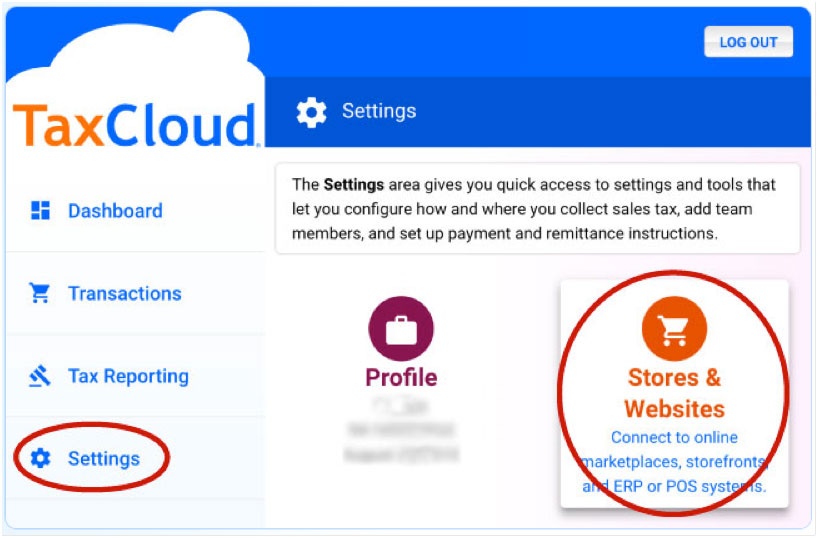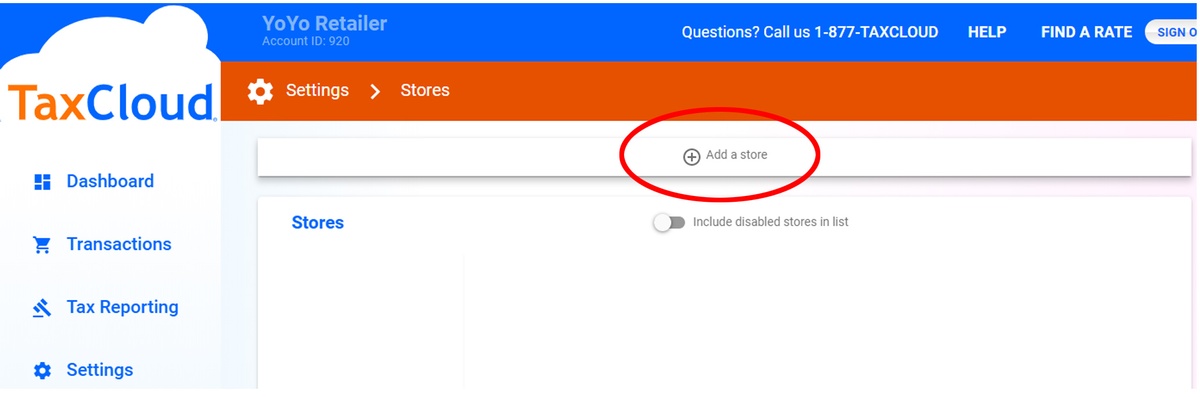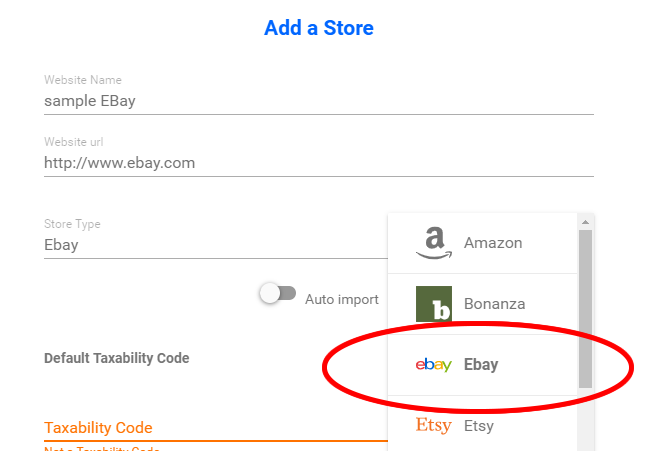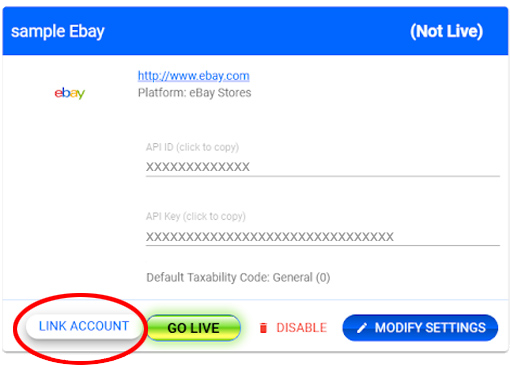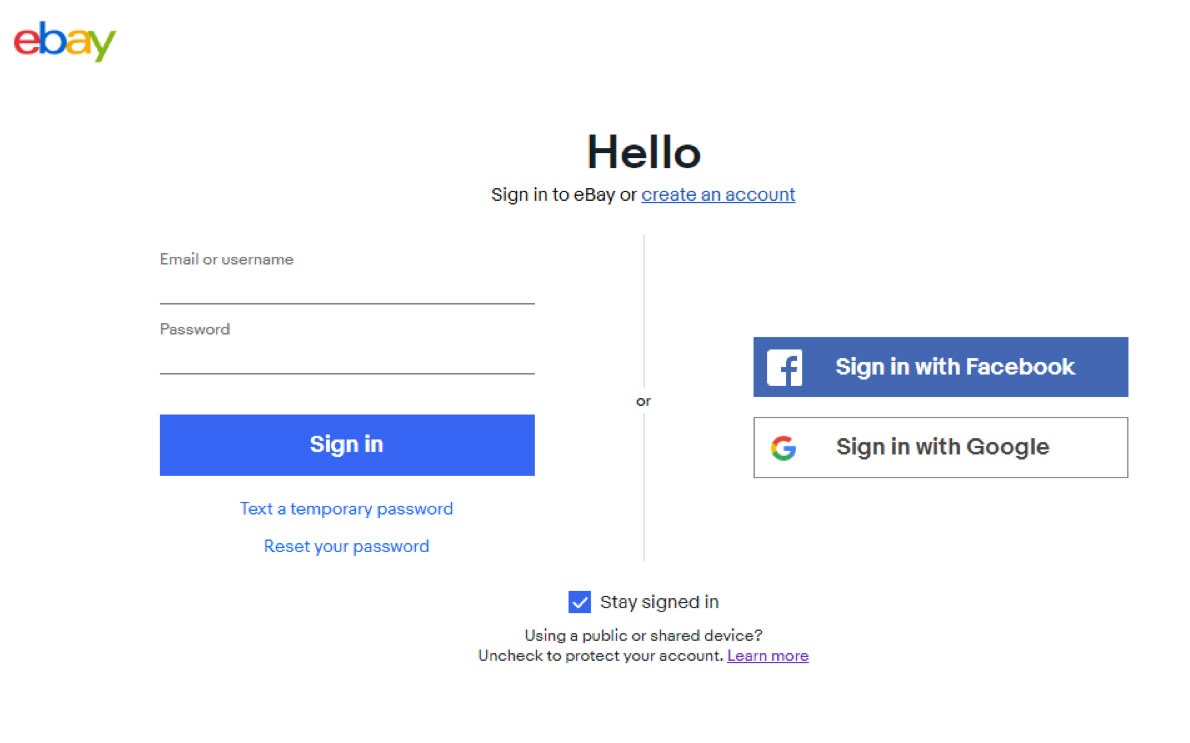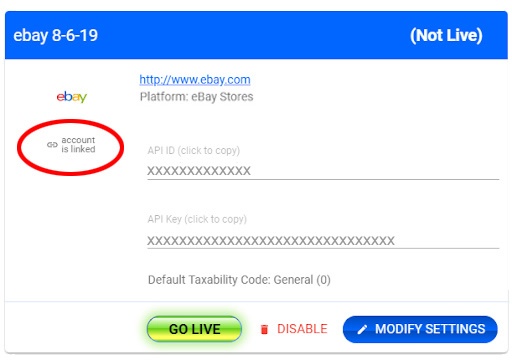Ebay Integration
Steps to connect your eBay store to your TaxCloud account:
- Sign in to your TaxCloud account.
-
In your TaxCloud dashboard, navigate to Settings, then to the Stores & Websites icon.
-
The Stores page allows you to add a new store.
-
Enter the required information and select eBay from the Store Type field.
Toggle the Auto import switch if you would like your eBay data imported automatically each month.
-
Now link your TaxCloud store your Ebay account by clicking Link Account.
-
Now login to your eBay account.
-
Approve TaxCloud for access to your account.
-
You will be redirected back to your TaxCloud Stores page, and you should see the linked icon in your TaxCloud store.
- Your eBay and TaxCloud accounts are now linked. That’s all there is to it.
When you are ready to submit live transactions to your account, make sure to select the “Go Live” button. Accounts that are already Live will have a “Live” label instead of the Go Live button.
That’s it Your accounts are now linked!